M3D Crane Quad blogResources, Thoughts and Comments about the M3D Crane Quad Printer.
Some helpful links: M3D Quad Owners Facebook Group Youtube video on loading filament into your Quad extruder. Post processing Script by Juan Rosario |
Monochrome printing on the Quad.I have had an electrical issue crop up on my Prusa MK2 and have repair parts on order. In the mean-time I needed to print a series of medium size Knights in CC3D Silk Dark Rose Gold. With limited options, I decided to run these prints on the M3D Quad. To prevent issues with plastic backing up into the nozzle, I loaded the unused ports with PETG filament. I am not 100% convinced this helps but that it a topic for future experiments. Only after starting this, did I realized that monochrome printing is an excellent way to test and tune the performance of this machine and something I should have done weeks ago. On my first print, with the silk PLA I had some issues with under extrusion. I ran a second print in black Hatchbox PLA that came out quite good. So I loaded the silk PLA back into the machine, added a drop of oil to the filament and my next print came out significantly better. I was able to print a series of knights with fairly reasonable quality. I should say that there is a noticeable difference in surface quality of the prints depending on the side of the model. Essentially the side where the filament loads came out shiny and the opposite side came out dark and dull. I assume this has something to do with the asymmetrical extrusion of the filament but it could indicate a difference in the air flow from the parts cooling fans. This difference does not seem to change with temperature or fan levels. (Note I will add a photo that shows the difference between sides) A Knight of Different StripesMy next experiment was to add zebra stripes to the model and attempt to print in black and white. I have been thinking about doing this for a while. It finally occurred to me to create the zebra striping as a separate model and import it into Prusa Slicer edition as a modifier. This proved to be a relatively straight forward process. Prusa Slicer is not set up for the mixing commands with the Duet Board, so I followed up the slice with Sindarius script in this case I simply ran black and white at 100% each. Unfortunately, printing high contrast color changes involves making a big stupid purge tower. I am not a fan of using a bunch of plastic in this way and on this particular model 95% of the purge is only happening in the head of the piece. In addition to the wasted plastic, the non print moves between the piece and the purge tower results in quite a bit of stringing. In the future I intend to look into different means to purge material and I may switch to using the firmware settings for retraction, so I can tune these settings on the fly. What may not be entirely evident in the photos, is there is a some asymmetry in the results on this print. There is significant color bleed on the right side of the model where the left side has nice crisp results. I also managed to accidentally switch the black and white in the process so this zebra has a white nose that was intended to be black.
1 Comment
|
AuthorPlease note I am a user of this product and in no way affiliated with the M3D Company. Your mileage may vary. Archives
January 2020
Categories |
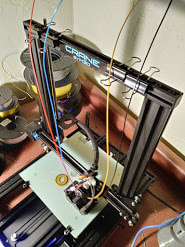



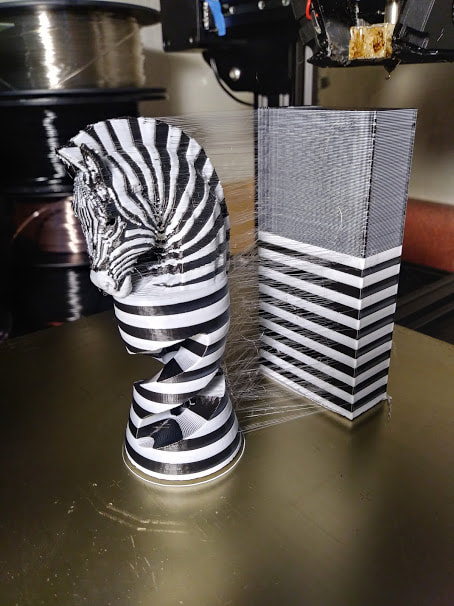

 RSS Feed
RSS Feed